There have been several reports recently of users being unable to upload particular images: most will upload fine, but a handful refuse to go. The error message being (incorrectly) reported makes it sound like there’s an authentication/sign-on problem, but that’s obviously not the case since some of the uploads work OK.
Log files have shown that Shutterfly is reporting that an “Unexpected exception” occurred while processing the images. We discovered that we could get the images through by editing the images differently, or, more easily, by changing the “Metadata” setting in Lightroom’s Export dialog:
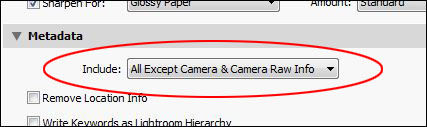
Something in the image metadata is apparently causing Shutterfly to choke! If some of your images refuse to upload, try changing the “Metadata” setting, and see what happens. I don’t have confirmation that this is a 100% work-around for the problem, but at least it’s something for you to try!
